Managing your account
Forgot your password
Please remember that your username and password are case sensitive. To reset your password: click "forgot your password?" in the bottom left hand corner and enter your username and email address. An email will be sent to you with a new password. Once you have logged in again, you can change this to something more memorable.
To receive a username reminder: click "forgot your username" and enter your email address, first name and surname. An email will be sent reminding you of your username.
If you have forgotten both of these, you will need to obtain the username following the step outlined above, before you can reset your password.
I want to change my account details.
To change your details, please log in with your existing username and password and click on “PROFILE & ACCOUNT”.
If you change your email address you will be sent an email confirmation. Please follow the instructions on this email to confirm the changes. You can call one of our Customer Service representatives at 800DGUSTO for UAE or +97148100081 for other countries, for advice on how to change your account details.
How do I unsubscribe?
To unsubscribe from NESCAFÉ® Dolce Gusto® please log in with your existing username and password and click on “PROFILE & ACCOUNT” and finally "delete profile". It will take some time to take effect and we cannot guarantee to stop any mailing activity already in production for the next couple of months.











































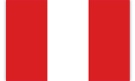






























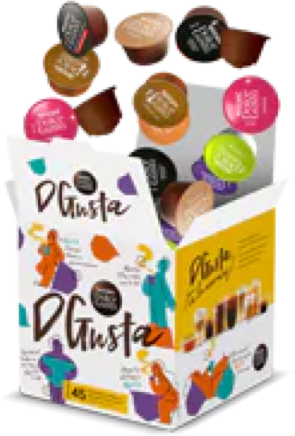

 Quick re-order
Quick re-order

 Machine Help Center
Machine Help Center












